


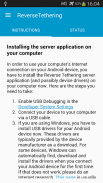








Reverse Tethering NoRoot

Reverse Tethering NoRoot ၏ ရွင္းလင္းခ်က္
ReverseTethering NoRoot
သည် သင့်အား USB ကြိုးမှတစ်ဆင့် သင့်ကွန်ပျူတာ၏ Android စက်နှင့် အင်တာနက်ချိတ်ဆက်မှုကို မျှဝေနိုင်စေပါသည်။
သင့်မရှိသော သို့မဟုတ် ကြိုးမဲ့အင်တာနက်ချိတ်ဆက်မှုကို ခွင့်မပြုသောနေရာများတွင် အင်တာနက်လိုအပ်သည့် Android အက်ပ်များကို သုံးပါ။
သင့် Android စက်၏ အင်တာနက်ချိတ်ဆက်မှုသည် နှေးကွေးပြီး မတည်မငြိမ်ဖြစ်နေပါသလား။ အားသွင်းရန်၊ ဖိုင်စင့်ခ်လုပ်ခြင်း သို့မဟုတ် အက်ပ်အမှားရှာခြင်းအတွက် သင့် Android စက်ပစ္စည်းကို သင့်ကွန်ပျူတာနှင့် ချိတ်ဆက်ထားပြီးပြီလား။ သင့်ကွန်ပျူတာ၏ မြန်ဆန်ပြီး တည်ငြိမ်သော အင်တာနက်ချိတ်ဆက်မှုကို သင့် Android စက်တွင် အဘယ်ကြောင့် အသုံးမပြုရသနည်း။
အရေးကြီးသည်
- အချို့အက်ပ်များသည် Wifi သို့မဟုတ် 3G ချိတ်ဆက်မှုများကိုသာ စစ်ဆေးသောကြောင့် ပြောင်းပြန်ချိတ်ထားသည့် အင်တာနက်ချိတ်ဆက်မှုကို အသိအမှတ်မပြုပါ။ ဤကန့်သတ်ချက်သည် Play Store၊ Youtube၊ Gmail နှင့် အခြားဗားရှင်းများအတွက် အကျုံးဝင်ပါသည်။ အက်ပ်တစ်ခုသည် ReverseTethering NoRoot နှင့် မကိုက်ညီကြောင်း တွေ့ရှိပါက၊
ကျေးဇူးပြု၍ ကျွန်ုပ်၏အက်ပ်အား ဆိုးရွားသော အဆင့်သတ်မှတ်မှု မပေးပါနှင့်
။ ၎င်းသည် ကျွန်ုပ်၏အက်ပ်၏ပြဿနာမဟုတ်ပါ၊ အခြားတစ်ခု၏ပြဿနာဖြစ်သောကြောင့် ကျွန်ုပ်သည် လိုက်ဖက်ညီမှုနှင့်ပတ်သက်၍ မည်သည့်အရာကိုမျှ ပြောင်းလဲ၍မရပါ။ ယင်းအစား၊ ပြင်ပအက်ပ်ရေးသားသူထံ ဆက်သွယ်ပါ။
အင်္ဂါရပ်များ
• သင့် Android စက်ပေါ်တွင် သင့်ကွန်ပျူတာ၏ အင်တာနက်ချိတ်ဆက်မှုကို အသုံးပြုပါ။
• Mac၊ Windows နှင့် Linux နှင့်အလုပ်လုပ်သည်။
• 4.0 မှစတင်၍ Android ဗားရှင်းအားလုံးတွင် အလုပ်လုပ်သည်။
• root မလိုအပ်ပါ။
• လွယ်ကူသော စနစ်ထည့်သွင်းခြင်း ၊ ကွန်မန့်လိုင်းများစွာဖြင့် ရှုပ်ယှက်ခတ်ခြင်း မရှိပါ။
• Android စက်အများအပြားကို ကွန်ပျူတာတစ်လုံးနှင့် ချိတ်ဆက်ပါ။
• Ethernet ကိုမပံ့ပိုးသော စက်များတွင် ကြိုးတပ်အင်တာနက်ရှိရန် တစ်ခုတည်းသောနည်းလမ်း
ကျေးဇူးပြု၍ မှတ်ချက်-
ReverseTethering သည် USB မှတစ်ဆင့် သင့်ကွန်ပြူတာရှိ ReverseTetheringServer gateway သို့ ကွန်ရက်ပက်ကေ့ခ်ျများကို လုံခြုံစွာပေးပို့သည့် virtual network interface ကိုဖန်တီးရန်အတွက် VpnService API သို့ဝင်ရောက်ခွင့်လိုအပ်သည့် ကွန်ရက်ဆိုင်ရာကိရိယာတစ်ခုဖြစ်သည်။ ၎င်းသည် ဤအက်ပ်၏ အဓိကလုပ်ဆောင်နိုင်စွမ်းဖြစ်သည့် သင်၏ Android စက်နှင့် သင့်ကွန်ပျူတာ၏ ကွန်ရက်ချိတ်ဆက်မှုကို မျှဝေခွင့်ပြုသည့်အရာဖြစ်သည်။
PRO ဗားရှင်း
အထူးကမ်းလှမ်းချက်အနေဖြင့်၊ အခမဲ့ဗားရှင်းသည် နှစ်ကုန်အထိ ကန့်သတ်ချက်မရှိဘဲ အလုပ်လုပ်မည်ဖြစ်သည်။ ဤကာလအတွင်း PRO ကို မရနိုင်ပါ။ အထူးကမ်းလှမ်းချက် ပြီးဆုံးသည်နှင့် သင်သည် အဆင့်မြှင့်နိုင်မည်ဖြစ်သည်။ အသေးစိတ်အတွက် ကျေးဇူးပြု၍ ကျွန်ုပ်အား အီးမေးလ်တစ်စောင်ပေးပို့ပါ။
အရေးကြီးသည်-
ချွတ်ယွင်းချက်များနှင့် ပြဿနာများသည် သင့်လမ်းကို ဖြတ်သွားနိုင်သည်။ တစ်ခုခုအဆင်မပြေပါက ကျေးဇူးပြု၍ မကောင်းသောသုံးသပ်ချက်များကို မရေးပါနှင့်၊ သို့သော် အောက်တွင်ဖော်ပြထားသော ပံ့ပိုးကူညီမှုအီးမေးလ်လိပ်စာသို့
အီးမေးလ်တစ်စောင် ပေးပို့ပါ
သို့မဟုတ် အက်ပ်တွင်ရှိသောကြောင့် ကျွန်ုပ်သည် သင့်အား အမှန်တကယ်ကူညီရန် သို့မဟုတ် ပြဿနာများကို ဖြေရှင်းရန် အခွင့်အရေးရှိပါသည်။ ကျေးဇူးတင်ပါတယ်!
ဤအပလီကေးရှင်းသည် ဤနေရာတွင်ဒေါင်းလုဒ်လုပ်နိုင်သော သင့်ကွန်ပြူတာတွင်လည်ပတ်ရန် အခမဲ့ဆာဗာအက်ပ်တစ်ခု လိုအပ်သည်- http://bit.ly/RevTetServerW။ ကွန်ပျူတာတွင် Java Runtime ဗားရှင်း 1.7 နှင့်အထက် လိုအပ်သည်။ သင့်စနစ်ပေါ်မူတည်၍ စက်ပစ္စည်းဒရိုက်ဗာများကို ထည့်သွင်းရန် လိုအပ်ပါသည်။




























